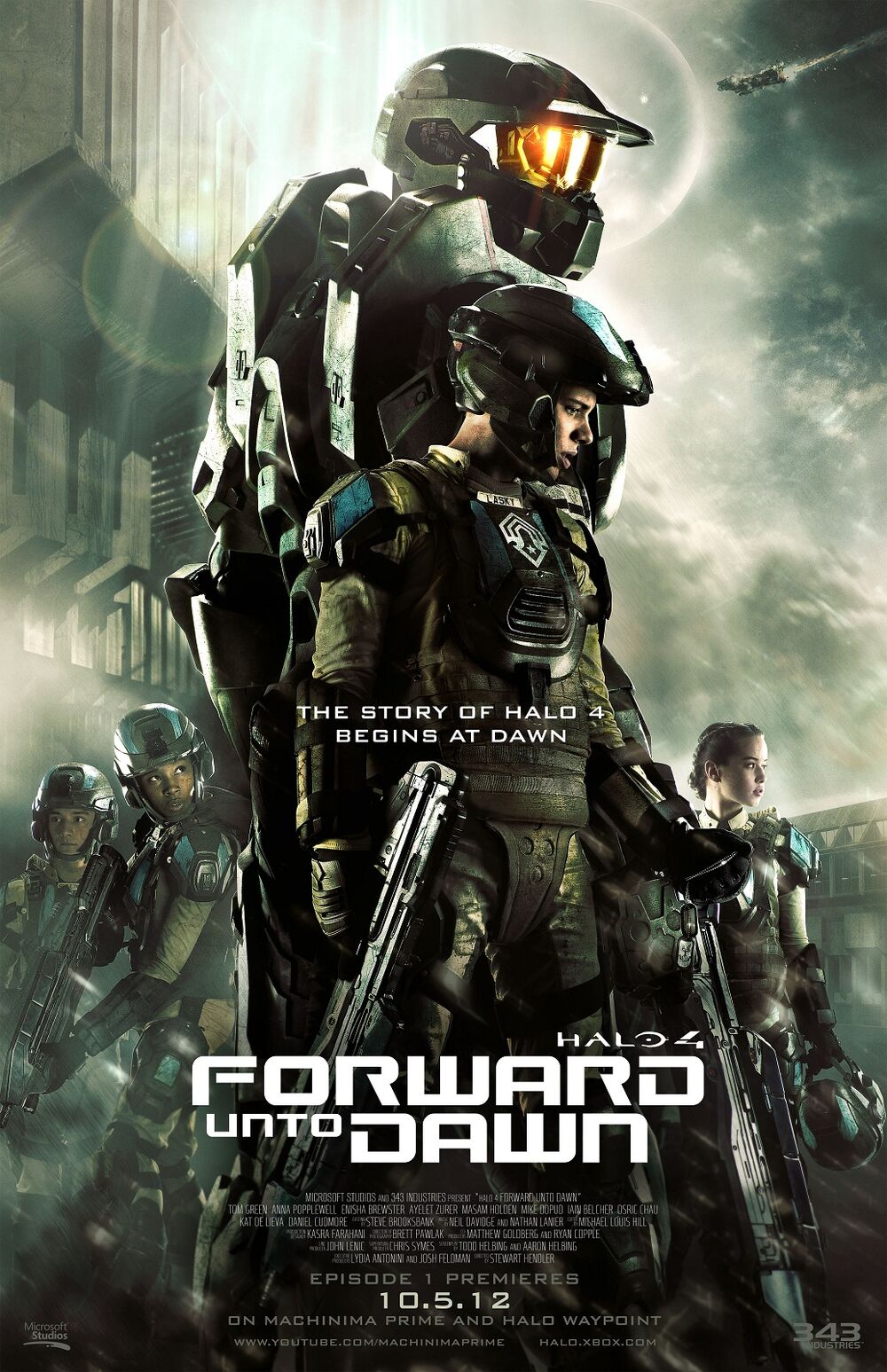According to tech blog AllThingsD, Apple will announce iPad Mini on 23rd October in a special event.
Apple aims to take the competition in cheaper tablet markets to the next level. The device will take on the cheaper tablets provided by Amazon.
The event is scheduled 3 days before the launch date of Microsoft's surface tablet as well as the new operating system. This will definitely shift the focus a little. But according to popular response, the device has not been able to create much hype and is expected to be just a iPad with a small screen and some cut down features with nothing new.
Specifications:
Apple aims to take the competition in cheaper tablet markets to the next level. The device will take on the cheaper tablets provided by Amazon.
The event is scheduled 3 days before the launch date of Microsoft's surface tablet as well as the new operating system. This will definitely shift the focus a little. But according to popular response, the device has not been able to create much hype and is expected to be just a iPad with a small screen and some cut down features with nothing new.
Specifications:
- Smaller Display : The device will sport a 7" display in contrast to 9" 7' display in the standard iPad
- No Retina Display : There is no Retina Display in the iPad Mini
- Lightning Port : The iPad Mini will have a lightning port instead of a standard microUSB port Only Apple made lightning cables will work with the port